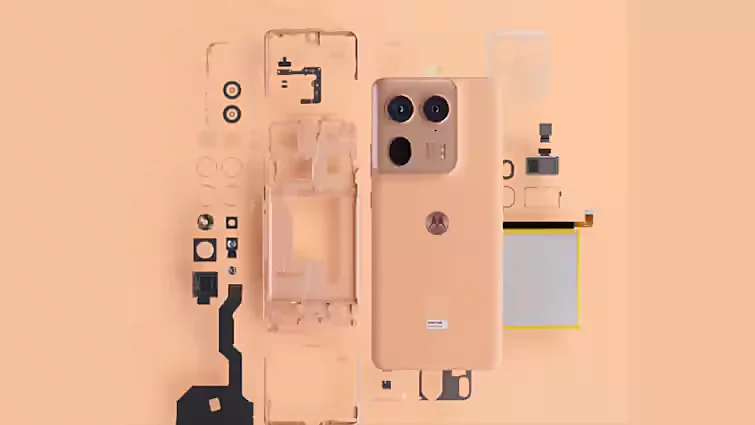During the WWDC 2022 event, Apple formally debuted its flagship M2 CPU after more than 1.5 years. The Apple M2 CPU will power Apple’s next generation of devices, which will include the present MacBook Air as well as future Macs and iPads. If you’re wondering how big of a performance difference the Apple M2 has over the M1, we’ve got all the answers for you. In this post, we examine the Apple M1 versus Apple M2 chip to see how the CPU, GPU, power consumption, and other features have improved. On that subject, let’s compare the current Apple M2 processor to the previous-generation M1 to see what the differences are.
Apple M1 vs. Apple M2: A Complete Comparison
We carefully compared the Apple M1 vs M2 processors in this post. We’ve talked about the CPU, GPU, unified memory, and a variety of other topics. You can navigate to a different section by expanding the table below.
Apple M1 vs M2 Specifications
Here’s a comparison of the Apple M1 and M2 processors’ specifications. You may go over the on-paper specs below to see what fresh improvements Apple’s new M2 processor provides over the Apple M1.
| Apple M1 | Apple M2 | |
|---|---|---|
| Fabrication Process | 5nm | 2nd-gen 5nm |
| Transistors | 16 billion | 20 billion |
| CPU Cores | 8 | 8 |
| GPU Cores | 7 or 8 | 8 or 10 |
| Frequency (Max) | 3.2GHz | Information not available yet |
| TDP | 20 to 24W | Information not available yet |
| Neural Engine | 16 cores; 11 TOPS | 16 cores; 15.8 TOPS |
| Unified Memory (RAM) | Up to 16GB | Up to 24GB |
| Memory Bandwidth | 68.25GBps | 100GBps |
| RAM Type | LPDDR4X | LPDDR5 |
CPU Comparison: Apple M1 versus M2
Let’s start with the CPU in our comparison of the Apple M1 versus M2. Apple declared that it will prioritise power economy above higher performance at the expense of battery life. As a result, the Apple M2 chip is constructed on 2nd-generation 5nm technology, which is expected to improve power efficiency. The Apple M1 is similarly built on 5nm technology, but the 2nd-generation manufacturing node offers additional refinement and optimization.
The CPU cores on both the Apple M1 and M2 remain the same at eight, while the transistor count on the M2 has grown to 20 billion from 16 billion on the M1. This is due in part to the bigger GPU core (more on this below). The Apple M2’s new 8-core CPU has four high-performance cores and four high-efficiency cores, exactly like the Apple M1.

It appears that the fundamental architecture is likewise comparable. The Apple M2’s high-performance cores are built on the Ultrawide microarchitecture and have a 192KB instruction cache, 128KB data cache, and a Shared 16MB cache. In contrast, the Apple M1 processor has the same cache capacity as the M2, however, the M1’s shared cache size is 12MB against the M2’s 16MB.

In terms of high-efficiency cores, both processors are designed on the Wide microarchitecture and have 128KB instruction cache, 64KB data cache, and a Shared 4MB cache. On the Apple M2, the efficiency cores have seen little attention, while the performance cores have gotten a bigger Shared cache.

To put these data into context, the CPU on the Apple M2 is 18% quicker than the CPU on the Apple M1 in the same power envelope. It’s not a revolutionary change, but Apple has kept the same power consumption while improving performance by 18% without raising the number of cores to eight. In terms of CPU, I believe the Apple M2 has seen a significant increase over the M1.
GPU Comparison: Apple M1 vs M2
Concerning the GPU, the Apple M2 features a 10-core GPU (8-core on lower-end Macs), whereas the Apple M1 has 8 GPU cores (on some Mac, 7 GPU cores in M1). Clearly, Apple is eager to provide improved graphics performance with the Apple M2 processor. According to Apple, the M2 processor provides 25% greater graphics performance than the M1 chip within the same power envelope. When the Apple M2 GPU is pushed to its maximum power, it may provide 35% higher performance. At this time, we can state that the GPU in the M2 is much superior to the GPU in the M1.

The Apple M2 GPU has a bigger L2 cache and can achieve up to 3.6 teraflops of performance, but the M1 GPU can only achieve 2.6 teraflops. The M2 GPU can render up to 55 gigapixels per second, but the M1 GPU can only generate 41 gigapixels per second. Overall, the Apple M2 GPU has received a substantial increase over its predecessor, and we are eager to put it to the test against the latest Intel/ AMD GPUs. (Hint: Apple claims to be well ahead.)
Apple M1 versus M2: Integrated Memory
Aside from the CPU and GPU, let’s discuss Unified memory on both processors. The M2 processor allows Unified memory of up to 24GB and a speed of 100GBps, which is fantastic. In comparison, the M1 can only handle up to 16GB of Unified memory and has a speed of 68.25Gbps.

This is due in part to the Apple M2’s LPDDR5 memory interface, whereas the M1 featured the older LPDDR4X memory channel. Not to add that the Unified memory is accessible across the chip and was custom-designed by Apple.
M1 vs. M2: Media Engine
The Apple M2 has also seen significant advancements in the Media Engine section. It features an upgraded Media Engine with ProRes support, and it can encode and decode. Furthermore, the new Media Engine supports 8K H.264 and HEVC movies, allowing for simultaneous 4K and 8K video streams. There is also compatibility for 6K external displays, like with the Apple M1.

M1 vs. M2: Neural Engine and Secure Enclave
The next-generation Secure Enclave on the Apple M2 processor adds an extra degree of protection. Furthermore, the M2’s newest 16-core Neural Engine can do up to 15.8 trillion operations per second (TOPS). The Apple M1 processor features a 16-core Neural Engine as well, however, it can only attain 11 TOPS. In essence, the upgraded Neural Engine on the M2 is 40% quicker than the Neural Engine on the M1.

Apple M1 vs M2 Chip: Who Is the New Silicon King?
So that concludes our comparison of the M1 and M2. When compared to its in-house counterpart, the original Apple M1, the Apple M2 is hardly a major development in my opinion. It does not elicit the same amount of enthusiasm that the Apple M1 did when it was revealed in 2020. The CPU has improved; the GPU, on the other hand, has significantly improved. Other components have gotten incremental upgrades as well, which is wonderful news for users.
The basic architecture is roughly the same. The silver lining, as stated from the outset, is power efficiency. With the new-generation M2 processor, you can expect unrivalled battery life (up to 18 hours of video playing on the M2 MacBook Air) and performance. That’s all we have for now. Follow our linked post to compare the Apple M1 versus M1 Pro vs M1 Max. If you have any queries, please leave them in the comments area below.
To get real-time news alerts join the Technewsrooms Telegram group. You can also follow us on Twitter and subscribe to our Google News feed for updates.