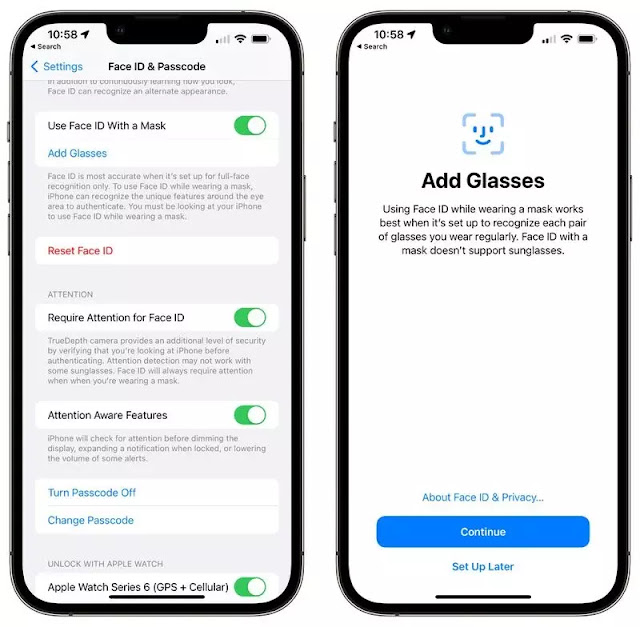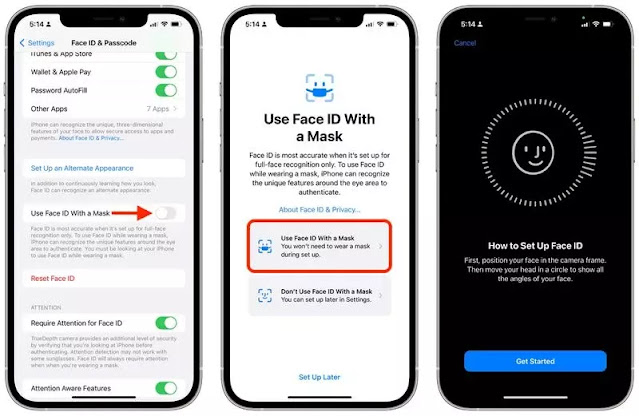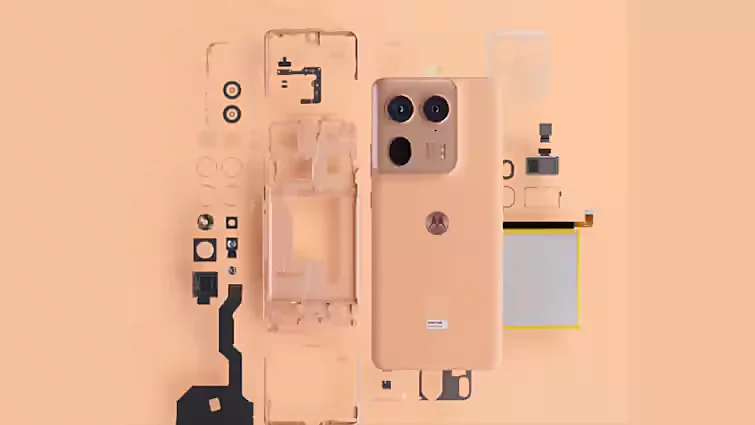iPhone iOS 15.4 beta, which was released, has a new feature that allows Face ID to be used without an Apple Watch and with a mask.
Apple says the feature can “recognize unique features around the eye” for authentication purposes. If you choose to use this feature during setup, you will need to scan your face again for Face ID. From there, Face ID will be able to unlock your iPhone even when you’re wearing a mask. In the Settings app, there’s a new “Use Face ID with Mask” toggle that can be toggled on or off if you change your mind about the mask, and there’s a new “Add Glasses” feature to make Face ID more accurate when wearing glasses and a mask at the same time.
In the Settings app, Apple warns that Face ID is “most accurate” when set for full facial recognition only. For a Face ID with a mask to work, you have to look at your device to unlock it, and it doesn’t work when you’re wearing sunglasses. Face ID with a mask can authenticate Apple Pay payments and can be used instead of IDs and passwords in apps that support Face ID, unlike Apple Watch’s previous Face ID feature. Face ID with a mask appears to be a feature that requires an iPhone 12 or iPhone 13 model since the capability is currently unavailable for iPhone 11 users.
Face ID with a Mask: How to Set It Up
When you upgrade to iOS 15.4, you’ll see a setup wizard that leads you through setting up Face ID With a Mask. Follow these procedures to manually set up the functionality at a later time. Note that you’ll need iOS 15.4 on your iPhone to use these features, and they won’t appear if you have an iPhone 11 or earlier.
❶On your iPhone, open the Settings app.
➋Scroll down to Face ID & Passcode and press it.
➌Put your passcode in here.
➍Toggle the Use Face ID With a Mask switch on, then follow the onscreen instructions.
Although Apple has provided the possibility to configure Face ID while wearing glasses separately (Settings -> Face ID & Passcode -> Add Glasses), Face ID With a Mask does not allow sunglasses.
To get real-time news alerts and in-depth reviews, join the Technewsrooms Telegram group. You can also follow us on Twitter and subscribe to our Google News feed for updates.