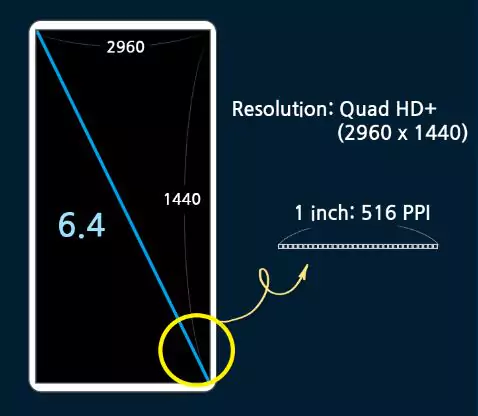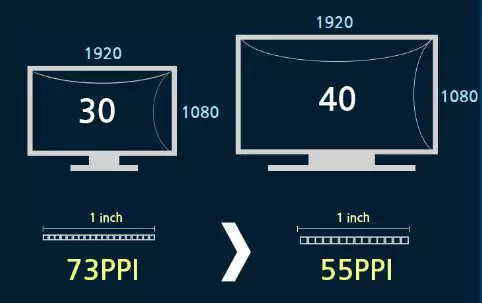The amount of pixels on a display screen is measured in pixels per inch (PPI). Even if all displays have the same resolution, the sharpness of the image varies according to the size of the screen. For instance, although having the same resolution, a smartphone and a TV express differing degrees of precision.
To effectively compare the resolution of various display sizes, the term “PPI” is required. The more pixels that are crammed into a given space, the higher the PPI. As a result, a more complex and distinct image can be presented.
A display’s pixel density is measured in pixels per inch (PPI). As smartphones and TVs have varied screen sizes, it is easy to compare resolutions using PPI.
The number of pixels that can represent color increases with PPI, allowing for the creation of more complex and clearer images.
Even though the two display models have identical resolutions, their PPI density vary when they have different screen sizes. Images may appear sharper when the display is smaller and has a higher PPI for the same resolution.