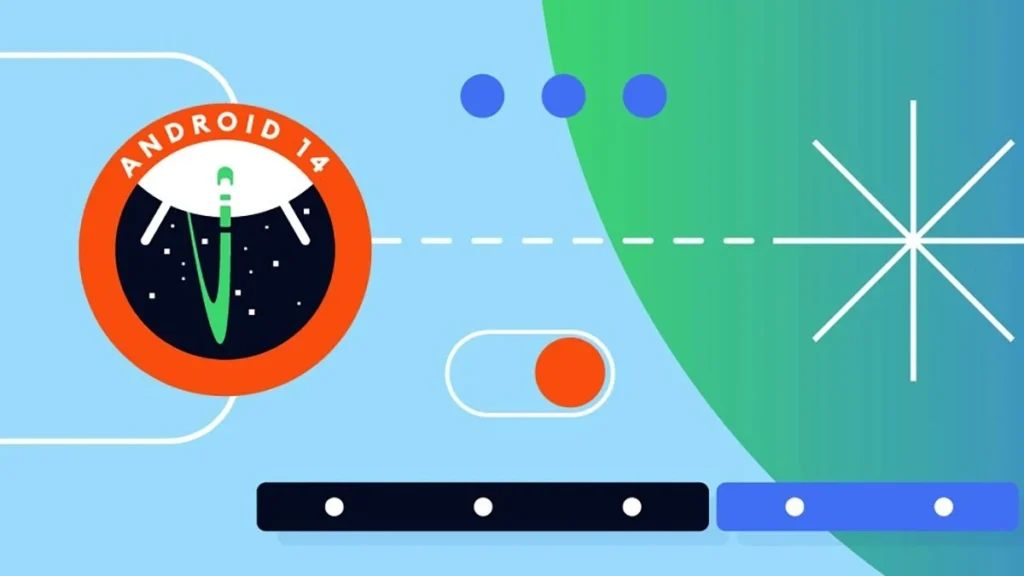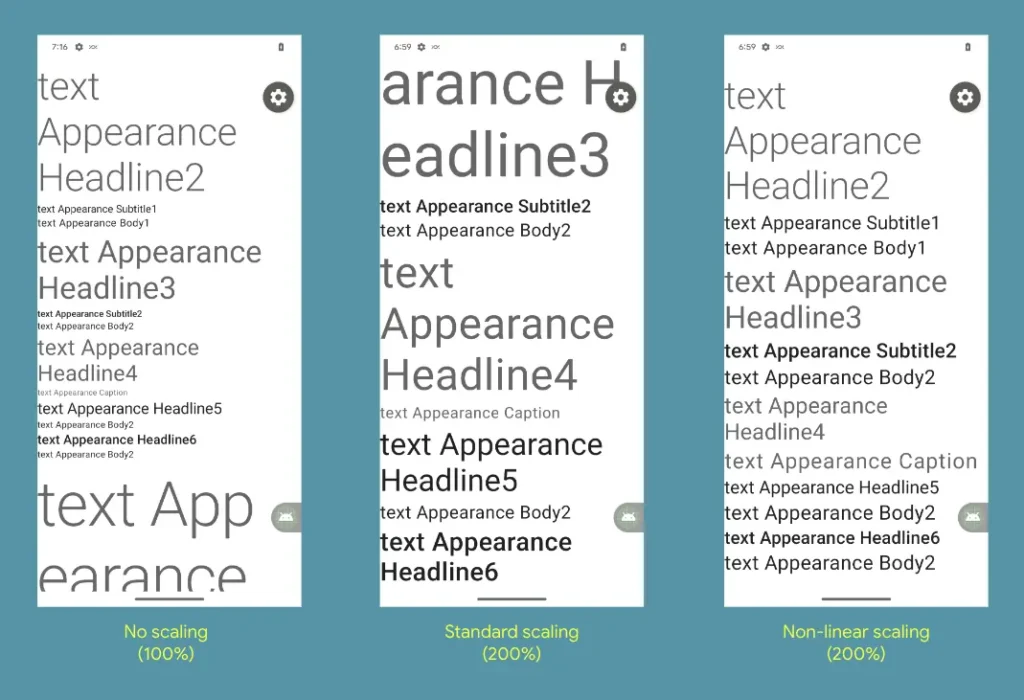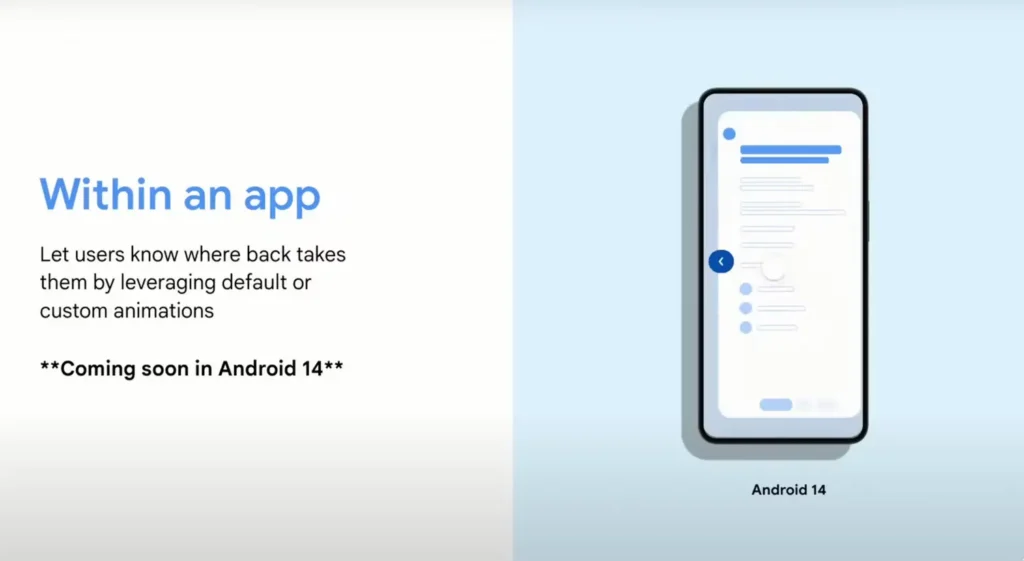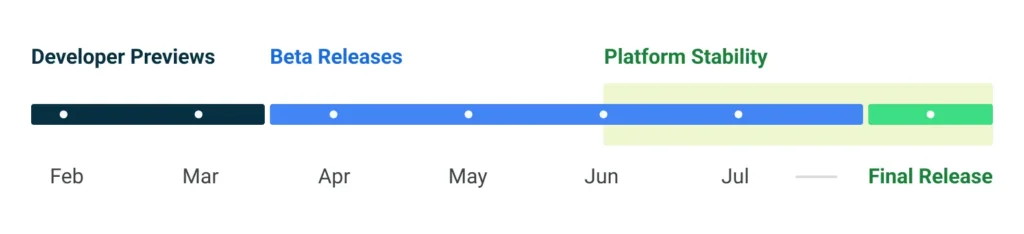Google has officially released the first developer preview of Android 14, which is now available for download on the Google Pixel 7 Pro and other Pixel phones that support it. It provides a preview of what to expect from the Upcoming Android release, but as the name says, it is mostly aimed at developers. That means it almost probably lacks any forthcoming consumer-facing features and maybe even less reliable than a beta version, which is set to debut in April. With that in mind, here’s what Google revealed about Android 14 Developer Preview 1 and what else we may expect.
Google’s developer preview is mostly focused on app upgrades and how they behave. Google, like most recent Android versions, prioritizes compatibility, which means that most app-facing modifications are opt-in. This reduces the likelihood of older apps breaking on Android 14. Developers can force-enable or disable the new functionality in the Android developer options to test the opt-in modifications.
After the beta publishes, there may be further interesting upgrades with a new system or Pixel-exclusive features.
Google is planning big-screen optimization and battery improvements for Android 14
Android 14 is expected to pick up where Android 13 and 12L left off. The new operating system will receive additional APIs and documentation to make it easier for developers to create layouts for all Android form factors, including smartphones, foldable, tablets, and Chromebooks. Google has updated its large-screen app quality checklists, which allow developers to easily assess how well their applications will operate across various platforms. There are also new example layouts for various types of apps, which are intended to inspire developers to create similarly flexible layouts and apps that maximize available screen real estate.
With Android 14, Google intends to increase standby battery life. That’s because of modifications to Android’s internal broadcasting mechanism, which conveys state changes like the current battery level or app connectivity. Developers are also highly urged not to utilize exact alarms in their apps unless they are a calendar or alarm clock, as this kind of task scheduling is extremely draining on the battery. Newly installed apps targeting Android 13 or higher that want to use precise timers will need to request permission from users.
We released the first Developer Preview of #Android14!
It includes changes to streamline background work, along with enhancements to privacy, personalization, security, and more.
Try out the new features and APIs, test your apps, and give us feedback → https://t.co/wC144Pwl26 pic.twitter.com/JLEfs2vfVh
— Android Developers (@AndroidDev) February 8, 2023