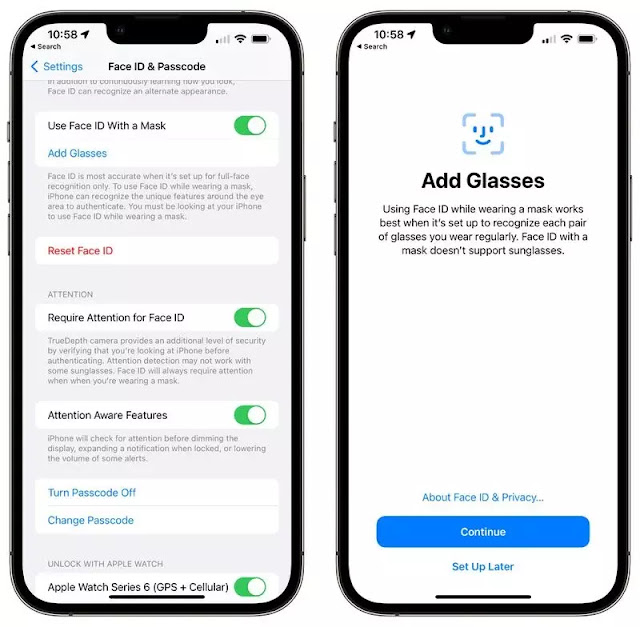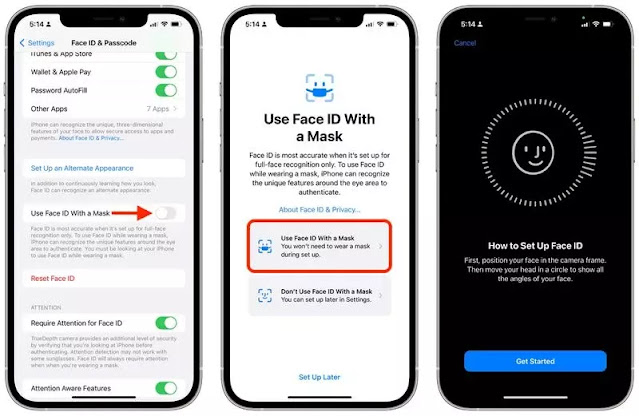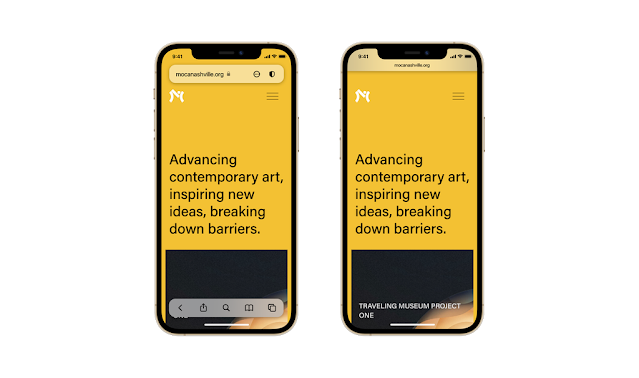Apple Maps “Live Activity” leaks for iOS 17 lock screen
iOS 16: Customize Lock Screen with Google apps
iOS 16 Spotlight Search: Everything New
New iOS 16 Beta 4 For Lock Screen, iMessage, CarPlay
iOS 16 Create powerful experiences
Apple unveils iOS 16 new Lock Screen experience
Face ID may be used with a mask in iOS 15.4 beta
iPhone iOS 15.4 beta, which was released, has a new feature that allows Face ID to be used without an Apple Watch and with a mask.
Apple says the feature can “recognize unique features around the eye” for authentication purposes. If you choose to use this feature during setup, you will need to scan your face again for Face ID. From there, Face ID will be able to unlock your iPhone even when you’re wearing a mask. In the Settings app, there’s a new “Use Face ID with Mask” toggle that can be toggled on or off if you change your mind about the mask, and there’s a new “Add Glasses” feature to make Face ID more accurate when wearing glasses and a mask at the same time.
In the Settings app, Apple warns that Face ID is “most accurate” when set for full facial recognition only. For a Face ID with a mask to work, you have to look at your device to unlock it, and it doesn’t work when you’re wearing sunglasses. Face ID with a mask can authenticate Apple Pay payments and can be used instead of IDs and passwords in apps that support Face ID, unlike Apple Watch’s previous Face ID feature. Face ID with a mask appears to be a feature that requires an iPhone 12 or iPhone 13 model since the capability is currently unavailable for iPhone 11 users.
Face ID with a Mask: How to Set It Up
When you upgrade to iOS 15.4, you’ll see a setup wizard that leads you through setting up Face ID With a Mask. Follow these procedures to manually set up the functionality at a later time. Note that you’ll need iOS 15.4 on your iPhone to use these features, and they won’t appear if you have an iPhone 11 or earlier.
❶On your iPhone, open the Settings app.
➋Scroll down to Face ID & Passcode and press it.
➌Put your passcode in here.
➍Toggle the Use Face ID With a Mask switch on, then follow the onscreen instructions.
Although Apple has provided the possibility to configure Face ID while wearing glasses separately (Settings -> Face ID & Passcode -> Add Glasses), Face ID With a Mask does not allow sunglasses.
new iOS 15 weather app
Apple acquired the popular Dark Sky weather app in 2020, and in iOS 15 some of these Dark Sky features were included in the official app. Much better weather source.
Design Overview
IOS 15 Weather Feature Design Overview The iOS 15 Weather app has a redesigned design that makes it easier to see the information you need at a glance. The Weather app uses a tag-style interface that was also used for the Settings app, dividing information into sections. The main view of the weather app for ios 15 There is still a main view with changeable hourly weather conditions and a new 10-day forecast showing the expected weather in the future.
The updated 10-day forecast shows expected conditions, and the bars make it easy to see temperatures over time at a glance.Scrolling down in the Weather app will take you to new weather modules that have new graphical weather data added. There are modules for air quality, temperature, UV index, sunset and sunrise, wind, precipitation, humidity, visibility and pressure.
Weather Maps
Apple Weather Maps in iOS 15 adds a full-screen weather map that provides an overview of precipitation, air quality, and expected temperatures. You can access the map by tapping the default temperature map and then tapping a tile to change the view to precipitation or air quality.
weather maps ios 15 It is also possible to access weather maps from anywhere by clicking the small folded map icon in the lower left corner of the app. Precipitation maps are animated to show the path of approaching storms and the intensity of rain and snow, while temperature and air quality maps show conditions in your area and surrounding areas. You can enlarge or reduce the image as needed. , Germany, France, India, Italy, Mexico, Netherlands, Korea, Spain, UK and USA.
One of the biggest updates to iOS 15 is the completely redesigned Safari.
To put it mildly, this is controversial. We have heard news from many new users who are tired of it. Designed only a few weeks after use in the beta version. Although some people seem to like the new design, there are still several ways to make it more useful to ordinary people.
The first problem people face when using the new design is the bottom search bar. Although it is easier to access with one hand, it will still move to the top of the screen when you touch it. The second major complaint is that all the above controls are grouped under a three-dot icon. Stay healthy but modern? First, move the search bar to the top of the screen.Replace the tab button in the far upper right corner with privacy controls so that you can easily view the privacy report.
As before, the search bar can be returned to the top of the screen, and the bottom cannot be covered by a finger. Like the iPad and Mac, the status bar can adapt to the color of the website. You can also change the color of the search bar to make it more opaque. The bottom bar can be replaced with an updated version of the old version, but with a new design to match the new search bar. To focus on one-handed operation, the new search button in the middle can activate the search bar at the top of the screen.