The Mac Studio, Apple’s most powerful custom silicon standalone desktop computer, debuted in 2022. With the release of the newest Mac mini models, the Mac Studio now faces a serious competitor that provides “Pro” features at a far lower price point.
The Mac Studio starts at $1,999, dwarfing the $599 beginning price of the M2 Mac mini and even the $1,299 starting price of the M2 Pro Mac mini, so do you need the highest-end Apple silicon Mac or is the simple Mac mini sufficient for your needs? Our guide can help you determine which of these two desktop Macs is best for you.
When comparing the Mac Mini and the Mac Studio
The Mac mini and Mac Studio share several basic characteristics, including a classic boxy silver metal design, Apple silicon chipsets, and two USB-A connectors. However, the two computers have many more differences than similarities, including various processor possibilities, memory capacities, ports, and external display support capabilities.
Important Difference
Mac mini
- height of 1.41 inches (3.58 cm)
- M2 chip or M2 Pro chip
- Up to a 12-core CPU
- Up to 19-core GPU
- Media engine with video decoders, video encoders, and ProRes encoders and decoders
- Up to 200 GB/s memory bandwidth
- Up to 32GB of unified memory
- Support for up to two (M2) or three (M2 Pro) displays
- HDMI 2.1 port
- Up to four Thunderbolt or USB 4 ports
- Gigabit Ethernet or 10Gb Ethernet port
- Wi-Fi 6E (802.11ax)
- Bluetooth 5.3
- The M2 model costs $699, while the M2 Pro model costs $1,299
Mac Studio
- height of 3.7 inches (9.5 cm)
- M1 Max chip or M1 Ultra chip
- Up to a 20-core CPU
- GPU with up to 64 cores
- Media engine with two video decode engines, up to four videos encode engines, and up to four ProRes encode and decode engines
- Up to 800GB/s memory bandwidth
- Up to 128GB of unified memory
- Support for up to four Pro Display XDRs and one 4K display
- HDMI 2.0 port
- Six Thunderbolt/USB 4 ports
- SDXC card slot (UHS-II)
- 10Gb Ethernet port
- Wi-Fi 6 (802.11ax)
- Bluetooth 5.0
- The M1 Max model costs $1,999, while the M1 Ultra model costs $3,999.
Comparison of Apple Desktop Silicon Chips
In single-core tasks, the M2 and M2 Pro Mac mini versions outperform either Mac Studio setups. The image is less obvious with multi-core. The M2 Mac mini is slower than any of the Mac Studio models, although the M2 Pro Mac mini is faster than the M1 Max Mac Studio. The M1 Ultra Mac Studio remains the most powerful for multi-core workloads. The processors grow as expected in GPU workloads, with increasingly greater performance through the M2, M2 Pro, M1 Max, and M1 Ultra. As a result, consumers who want maximal GPU capability should choose the Mac Studio over the Mac mini.
For reference, below are the approximate Geekbench 5 results for each Mac mini and Mac Studio, including the scores for the now-discontinued M1 Mac mini:
Single-Core Scores
- M1: ~1,700
- M2: ~2,000
- M2 Pro: ~2,000
- M1 Max: ~1,750
- M1 Ultra: ~1,750
Metal GPU Scores
- M1: ~22,500
- M2: ~30,500
- M2 Pro: ~52,700
- M1 Max: ~64,700
- M1 Ultra: ~94,500
Multi-Core Scores
- M1: ~7,500
- M2: ~9,000
- M2 Pro: ~15,000
- M1 Max: ~12,350
- M1 Ultra: ~23,350
Unless you intend to buy the M1 Ultra Mac Studio with a concentration on multi-core and GPU performance, the M2 Pro Mac mini should be the best all-around pick for most people in terms of performance.
Memory
If you want more memory than 32GB, the Mac Studio can accommodate up to 128GB. Similarly, the memory bandwidth of the Mac mini is limited to 200 GB/s. The Mac Studio, on the other hand, has a memory bandwidth of up to 400GB/s or 800GB/s. As a result, if you demand extreme amounts of memory and a huge quantity of memory bandwidth for professional applications, only the Mac Studio will suffice. It is worth mentioning, however, that the M2 Pro Mac mini’s 32GB RAM capacity, along with its 200GB/s memory speed, should be sufficient for the majority of customers.
Support for ports and external displays
When compared to the M2 Pro Mac mini, the Mac Studio has two additional Thunderbolt/USB 4 ports and an SDXC card slot, which might be a major factor for those with a lot of devices. The Mac mini features an HDMI 2.1 connector, therefore it will be preferable for a limited number of customers that work with 8K and high refresh-rate external monitors, although the Mac Studio supports external displays better.
Final Thoughts
The budget should influence purchase selections to some extent, but keep in mind that any savings on the desktop computer itself may be placed toward an excellent external monitor, such as Apple’s Studio Display, which starts at $1,599. An M2 Pro Mac mini with a Studio Display, for example, costs $2,898, which is just $899 more than a single basic model Mac Studio and $1,101 less than the M1 Ultra Mac Studio without a display.
Purchase a Mac Mini if
- You require excellent performance and adaptability at a reasonable price.
- You need maximum single-core CPU performance.
- You require maximum multi-core CPU performance but are unable to purchase the M1 Ultra Mac Studio.
- You need HDMI 2.1 and support for 8K external displays
- You need Wi-Fi 6E (802.11ax) or Bluetooth 5.3
Purchase Mac Studio if
- You require maximal multi-core CPU performance and have the means to purchase the M1 Ultra variant.
- You need maximum GPU performance
- You need amounts of memory over 32GB and high memory bandwidth
- You need more than four Thunderbolt/USB 4 ports
- You need support for more than three external displays
- You need a built-in SDXC card slot (UHS-II)
Only consider the Mac Studio if you have a professional workflow that can benefit from the M1 Ultra’s tremendous power, as well as its additional ports and memory choices. If you require the Mac Studio, you are seeking a highly powerful system capable of handling specific intensive workloads. When comparing the base versions, most buyers should purchase the M2 Pro Mac mini over the M1 Max Mac Studio, saving $700. When it comes to unique arrangements, there will almost certainly be significant savings.
To get real-time news alerts join the Technewsrooms Telegram group. You can also follow us on Twitter and subscribe to our Google News feed for updates.









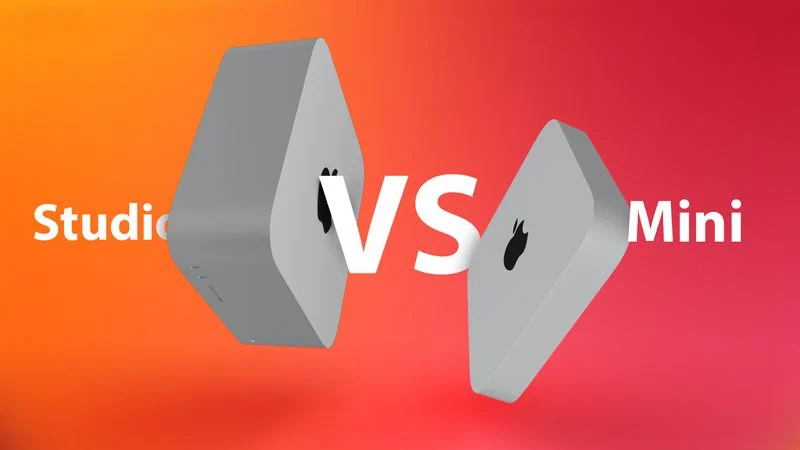
![[Exclusive] Galaxy M54 5G First Look Is Here: Renders And Color Options 12 Samsung-Galaxy-M54-5G-1](https://technewsrooms.com/wp-content/uploads/2023/01/Samsung-Galaxy-M54-5G-1-144x144.webp)



