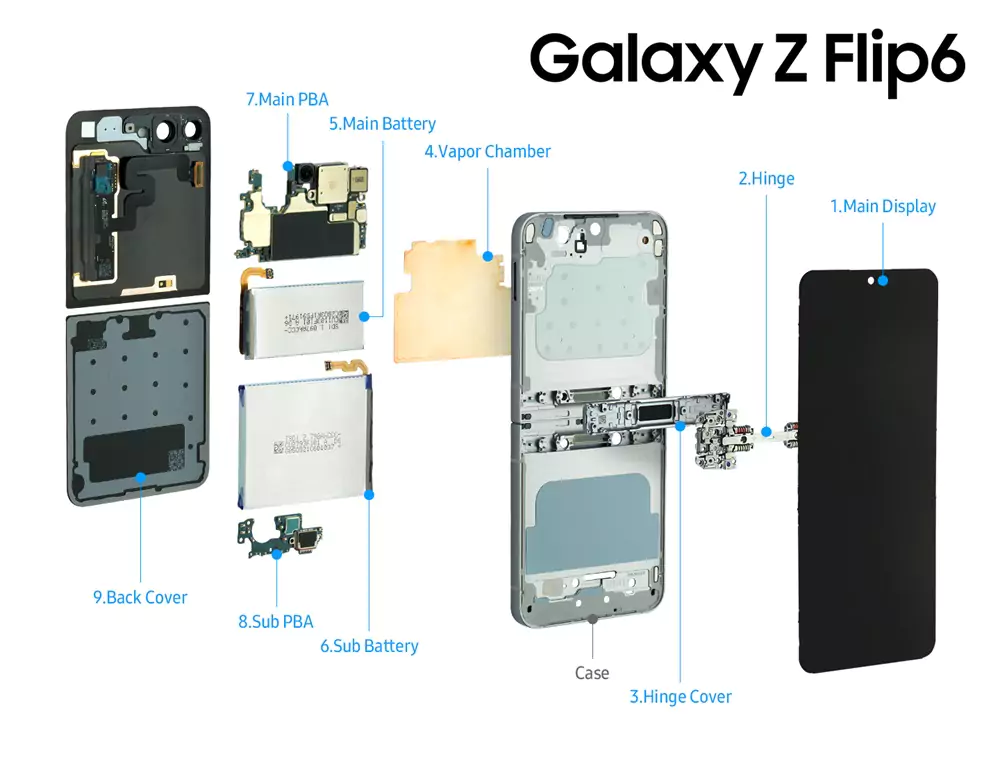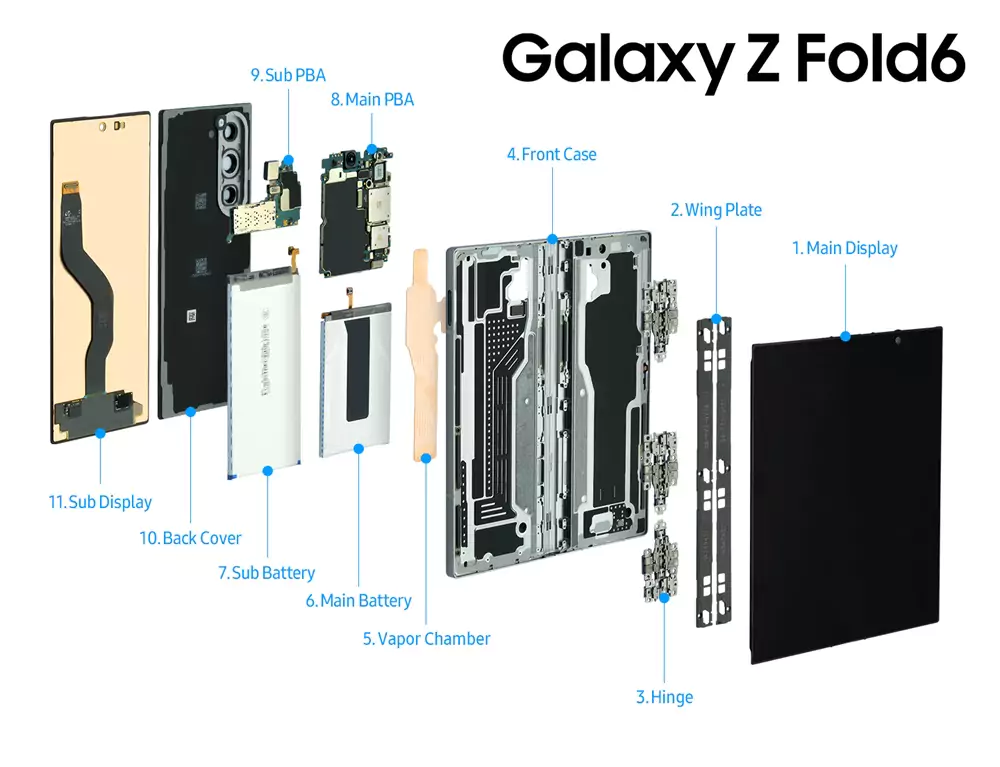Microsoft is already distributing a new Insider build of Windows 11 (22563), which contains a number of new features and adjustments, including to the taskbar and the widgets board.
The latest build includes a tablet-optimized taskbar that takes up less screen real estate while displaying only the most important information.
The taskbar has been improved for tablets
This taskbar has two states: collapsed and enlarged. When the taskbar is collapsed, it gets out of the way, provides you more screen space, and prevents you from accidentally activating it when holding your tablet. The taskbar is designed to be simpler to operate with touch in its extended form. Swiping up and down on the bottom of your smartphone will effortlessly transition between the two states.
Making the content of Widgets more dynamic
We’re experimenting with combining the widgets and news feed experiences as a dynamic blended feed featuring both widgets and news items in Widgets in order to offer more dynamic material to your Widgets board. This should make it easier for you to find new widgets and news material in your feed and interact with them. You’ll have less of a burden curating the canvas with a dynamic feed, but you’ll still be able to pin your favourite Widgets to the top if you wish.
Windowing
By incorporating Microsoft Edge tabs as suggested windows in snap assist, we’ve made it even easier to snap the most relevant windows next to each other side by side. When you snap a window, three of your most recent Edge tabs will appear as recommendations (by default). When snapping or clicking ALT + TAB, you can always customise whether or not Microsoft Edge tabs are displayed and how many tabs are displayed by going to Settings > System > Multitasking.
Input
As part of Emoji 14.0, Windows Insiders may now utilise 37 new emoji characters in the emoji picker starting with this release. “Melting face,” “troll,” “coral,” “beans,” “playground slide,” and “mirror ball” are among the new emoji.
To get real-time news alerts join the Technewsrooms Telegram group. You can also follow us on Twitter and subscribe to our Google News feed for updates.