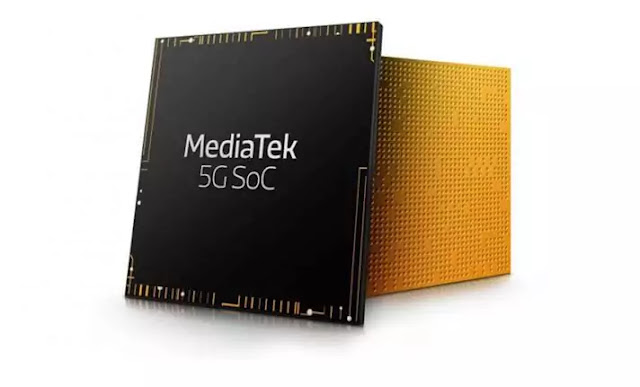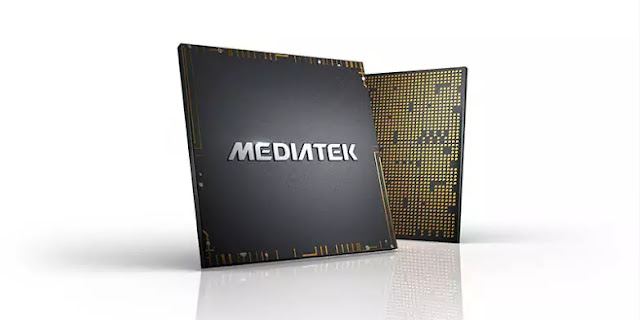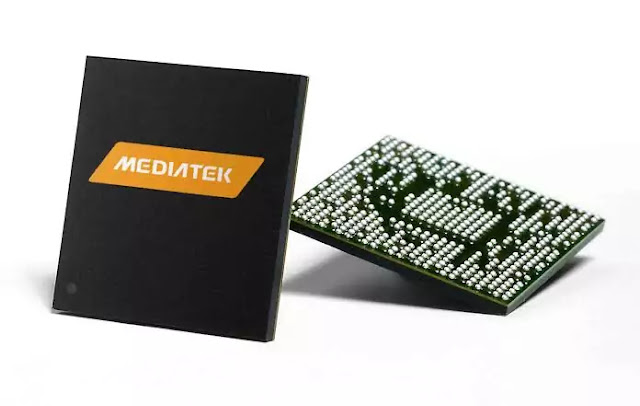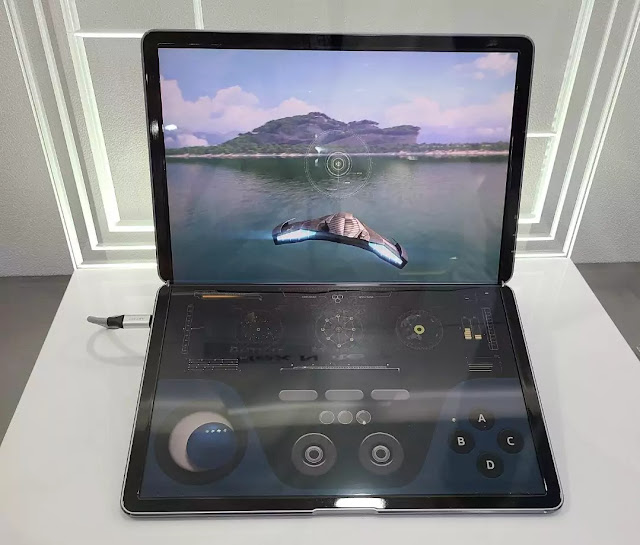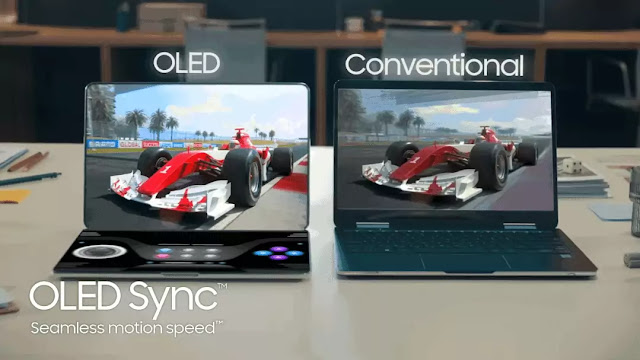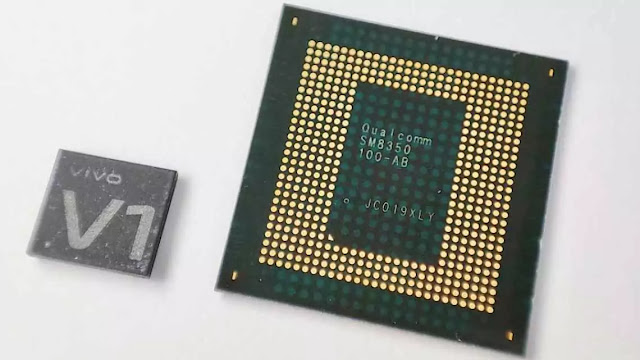MediaTek launched Kompanio 900T using 5nm Process.
MediaTek Kompanio 900T The flagship 5G mobile computing platform with built-in MediaTek Kompanio 900T is designed to provide high-performance mobile computing platforms with exceptional features and connectivity anywhere, while extending the limit on battery life.
Exceptionally Power-efficient Chip
– Up to 8% more efficient than N7 (7nm layer) – The Kompanio 900T is extremely energy efficient, giving device manufacturers the foundation for an attractive, ultra-thin and lightweight mobile computing platform with unmatched battery life.
Big Core Performance
two powerful Arm CortexA78 processors help deliver outstanding performance for faster multitasking and applications, higher gaming FPS and a more flexible system ideal for use with a stylus.
One Chip for Many Designs
One chip for many projects With the ability to use LPDDR5 or LPDDR4X memory; UFS 3.1 or UFS 2.2, device manufacturers can tailor their designs according to market performance and price expectations. and touch input.
Fast 120Hz 2K Displays
Device manufacturers can create products with crisp, high 2K (2000 x 1200) resolution and ultra-responsive displays that are ideal for both gaming and work platforms, and a full and certified 5G ecosystem.