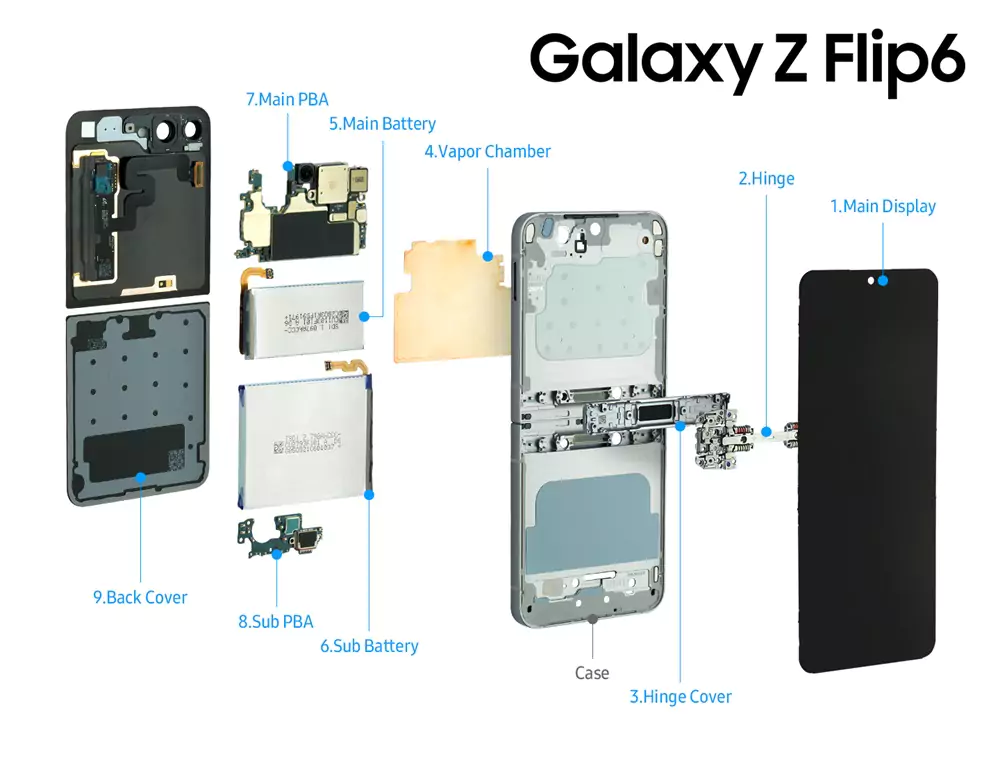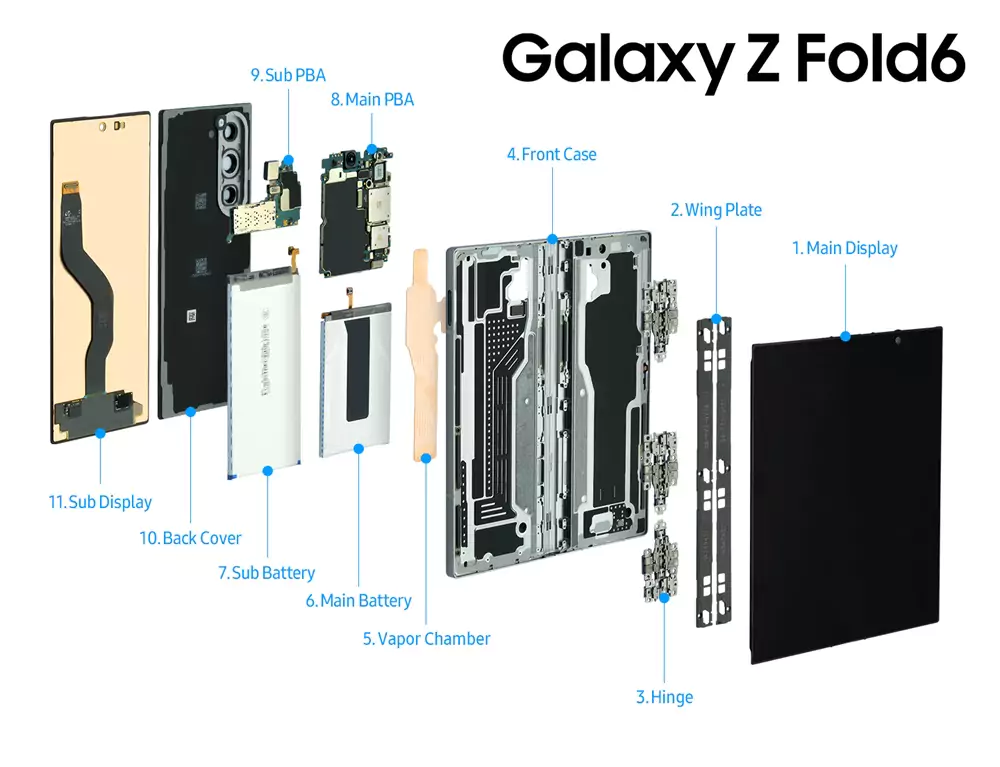By introducing sync features, Google is finally resolving a significant need in its 2FA (two-factor authentication) code app. Google Authenticator also received a new icon today for Android and iOS. “One-time codes will be more durable by being stored safely in users’ Google Accounts,” according to this.
The software was first released in 2010, and updates are infrequent. The “ability to safely backup your one-time codes (also known as one-time passwords or OTPs) to your Google Account” is a feature that Google is particularly implementing.
Google account synchronization is now supported by Google Authenticator
This modification improves user protection against lockouts and allows services to rely on users to maintain access, which boosts convenience and security.
An “important piece of feedback,” especially when configuring new or missing devices, is this: One-time codes in Authenticator could only be kept on a single device; therefore, losing that device prevented users from accessing all services where they had configured 2FA using Authenticator.




Authenticator may still be used without a Google account or sync features.
The new icon has four Google colours and an asterisk made of triangles. The former circular symbol is swapped out for a vault-inspired ‘G’. The app’s appearance has also seen minor changes, however, Android has not yet adopted Material 3.
This move complements the company’s work on passkeys, which will ultimately replace usernames and passwords, as well as the Google Password Manager incorporated into Android and Chrome, which has gained greater awareness.
For Android (version 6.0) and iOS, the sync update and new logo for Google Authenticator are currently being rolled out (version 4.0, App Store changelog below). will be a setup process following the installation of the new version.
- Cloud syncing: now sync your Authenticator codes to your Google Account and to all of your devices, ensuring that you can always access them even if you forget your phone.
- New icons and illustrations: The software has been upgraded with new, more contemporary, and user-friendly icons and images.
- Improved UX and visuals: The software is now simpler to use and more eye-catching.