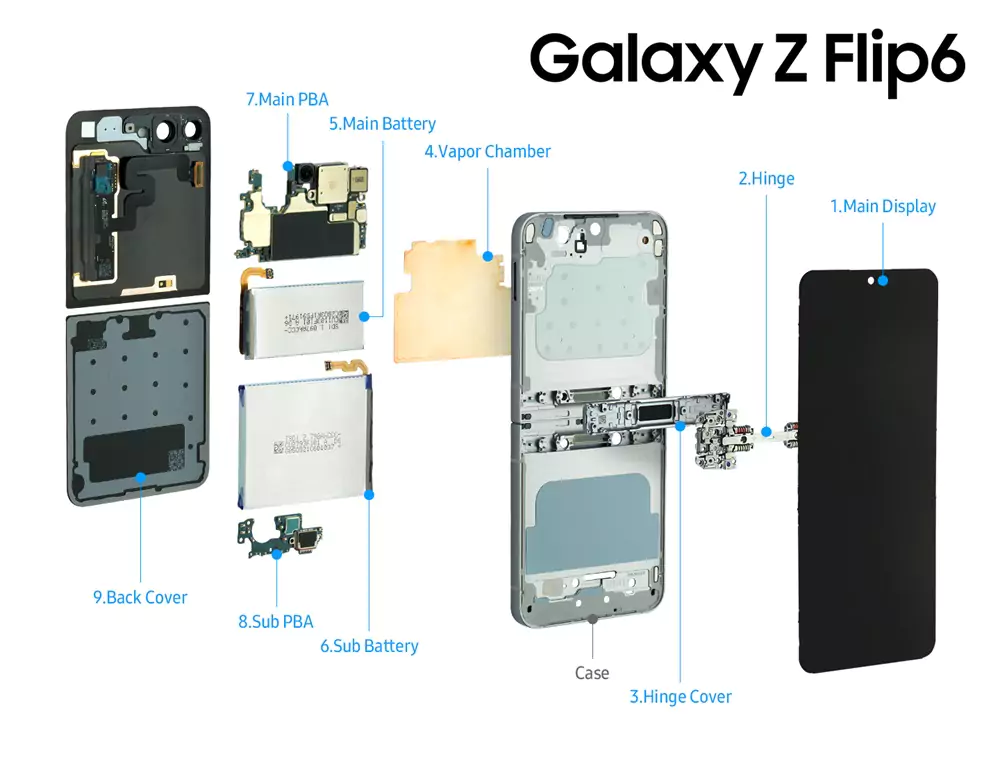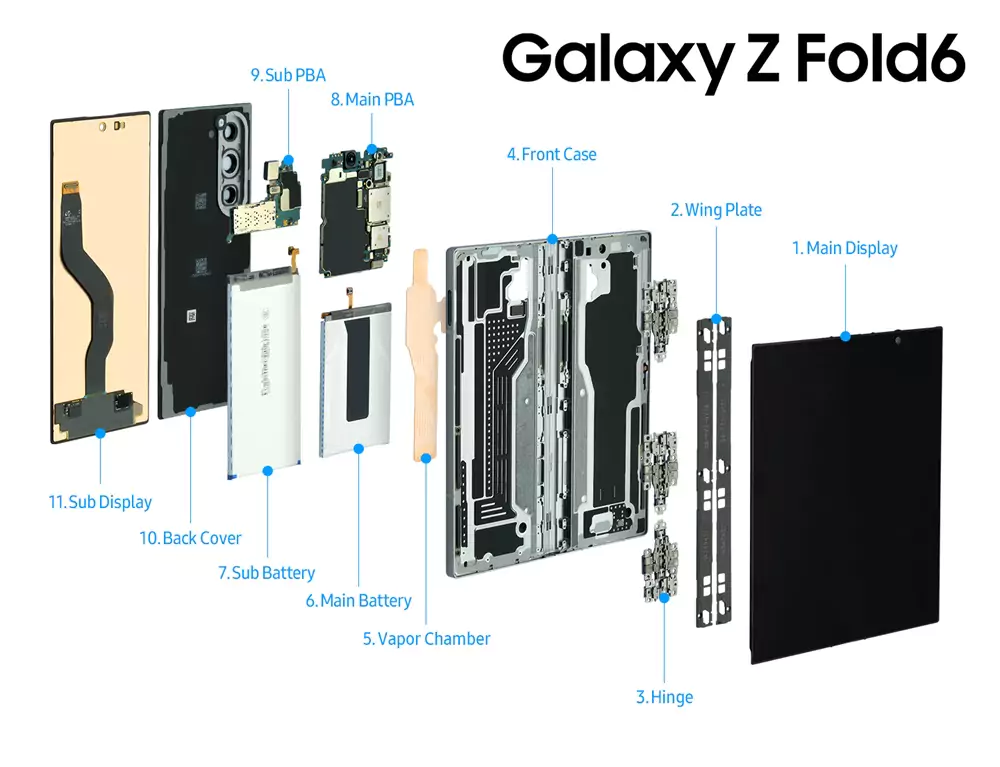One UI 5.0 beta will be published in the third week of July, as we exclusively disclosed a few days ago, and it will include speed and animation changes. In advance of the formal launch, One UI 5.0 features and the design have now leaked.
The One UI 5.0 beta for the Galaxy S22 series, which is based on Android 13, has been made available to the 9To5Google team. The magazine has made several new features and the look of Samsung’s future software available.
Features, design, and animation upgrades in One UI 5.0
The Samsung notifications centre has undergone minor adjustments. Notifications now include larger app icons and a different backdrop opacity. One UI 5.0 Beta is only an incomplete, unannounced version, and the final, public beta version of the new programme may have more modifications.


The pop-up menu for app permissions has also been modified by the firm. It now occupies the screen’s centre and has the same look as vanilla Android 13. The two buttons are readily visible in the new design, which rapidly draws the user’s attention. A UWB (Ultra-Wideband) toggle has also been introduced by the business to the Settings app’s Connections section.


OCR (Optical Character Recognition) has also been incorporated by Samsung across the UI. Now that text from photographs can be detected by the built-in Gallery app, you can effortlessly copy and share it. Samsung Keyboard now incorporates the OCR capability, making it simple to copy text from the camera feed or a picture and add it to emails or messages.


The Security and Privacy Hub now has a better design thanks to the South Korean company. The majority of security and privacy-related features, including lock screen choices, user accounts, Find My Mobile, app security, Google Play system updates, and privacy features, are now provided on this page. A picture of the phone is now displayed in the About Phone section.


Swipe to open a pop-up view and swipe to multitask in a split-screen mode are two more motions that Samsung has introduced to the Labs area. In the fast settings section of One UI 5.0, active apps are also displayed. Collaboration is also added to Samsung Notes through this. You may share your notes with up to 100 other people, and they can all instantaneously view live updates, according to the leaked screenshot.
Is this what you guys wanted to see?
One UI 5 as well. Don’t think it’s a big deal. https://t.co/1Xd0oe7x5o pic.twitter.com/F7efqmwIem
— Max Weinbach (@MaxWinebach) July 9, 2022
To get real-time news alerts join the Technewsrooms Telegram group. You can also follow us on Twitter and subscribe to our Google News feed for updates.