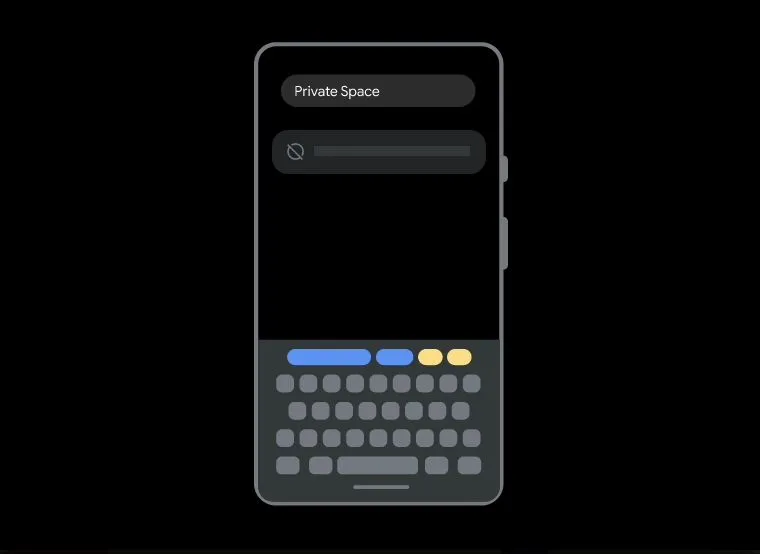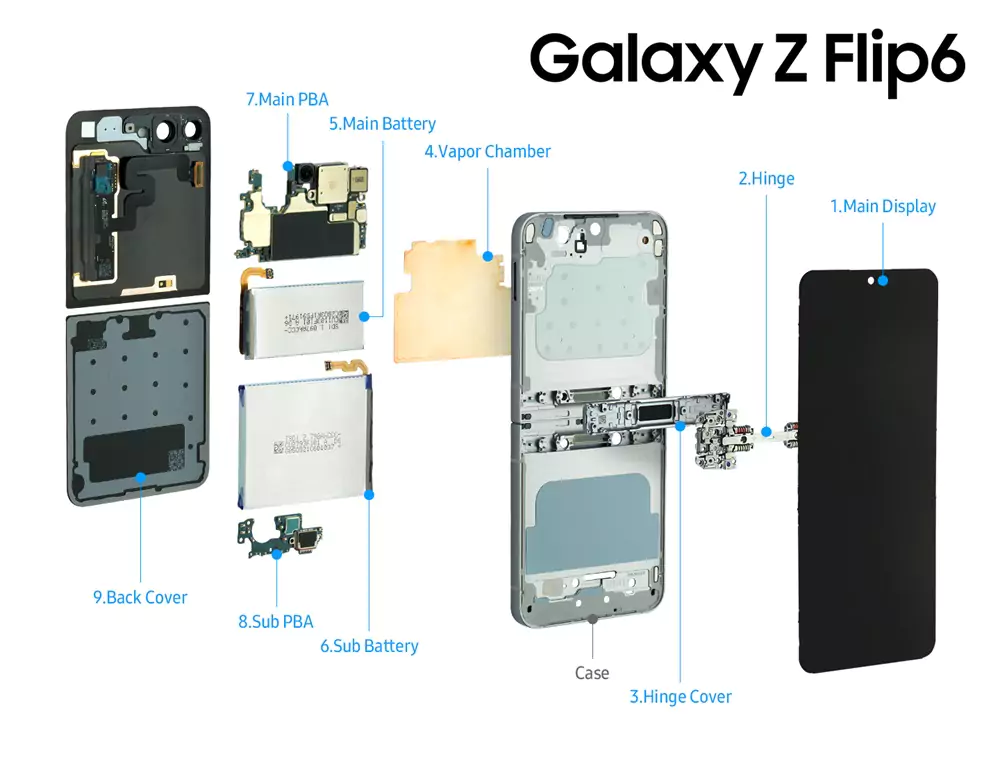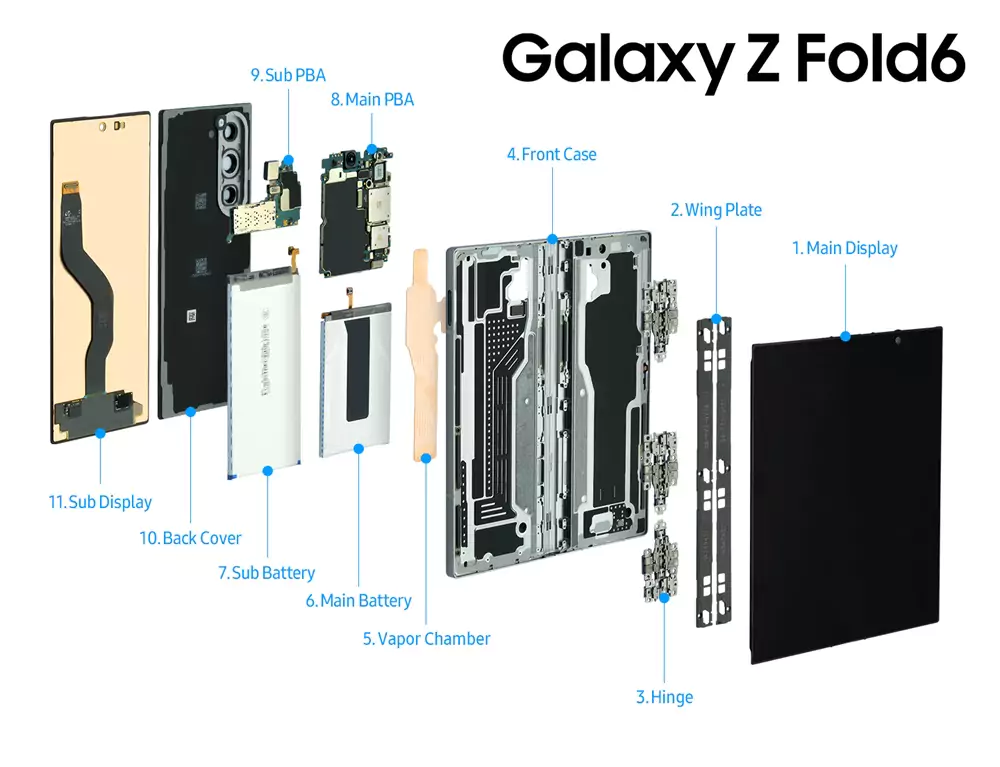Most individuals have their phones with them at all times since they contain a lot of private and sensitive data, images, and videos that they would rather no one else see. You may have to give your phone to someone else at times, in which case you should conceal your most sensitive information before sharing it.
The most sensitive apps on Android can’t presently be hidden in a safe area natively, but with the new “Private Space” feature, that may soon change.
A new settings page for a feature named “Private Space” caught my attention when Android 14 QPR2 Beta 1 was released earlier this month. I had an idea at the time that you could conceal applications from other people on your phone, and now that Android 14 QPR2 Beta 2 has been released, I can confirm that this is the case. I was able to completely activate the new “Private Space” function during my analysis of the most recent update. To access it, navigate to Settings → Security & privacy → Private Space.
How Private Space is configured generates a new Android profile of type “android.os.usertype.profile.PRIVATE” connected to the principal user, much like a work profile. Similar to a business profile, when an app is operating in a private profile and locks (i.e., pauses), the principal user cannot see the alerts provided by the applications. The primary user’s current PIN, pattern, password, biometrics, or fresh set of credentials can be used to lock the private profile. To install new applications from the Google Play Store onto the profile, you must log in to your Google account before setting up the private profile.
Instead of opening a separate tab at the top, applications in the private profile may currently be accessed from the bottom of the app drawer. Although I could not make this feature function, Google is also testing the ability to reach Private Space by typing “private space” into the launcher’s search box. If you wish to keep your use of Private Space a secret, this mode of access will come in useful.