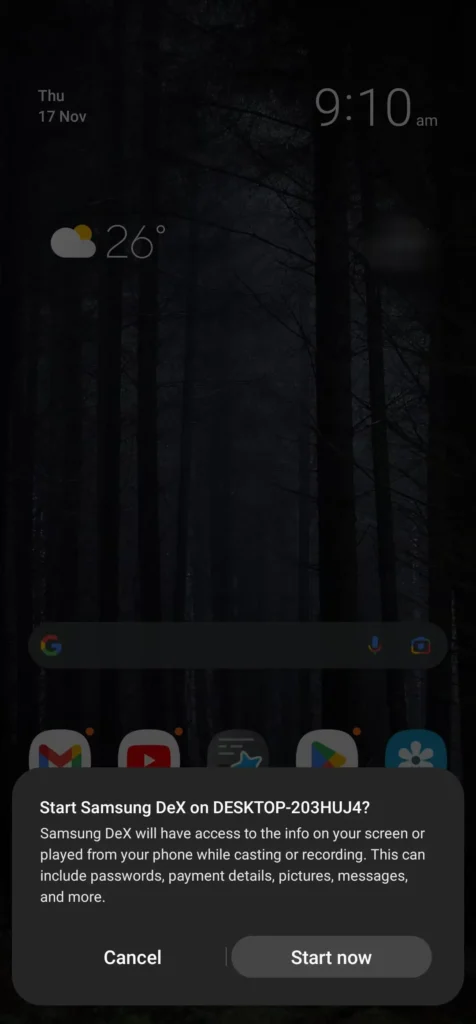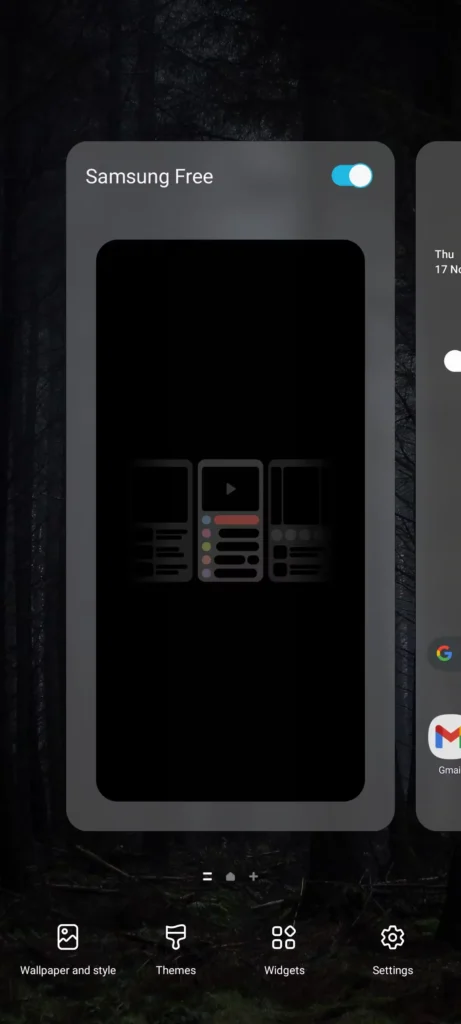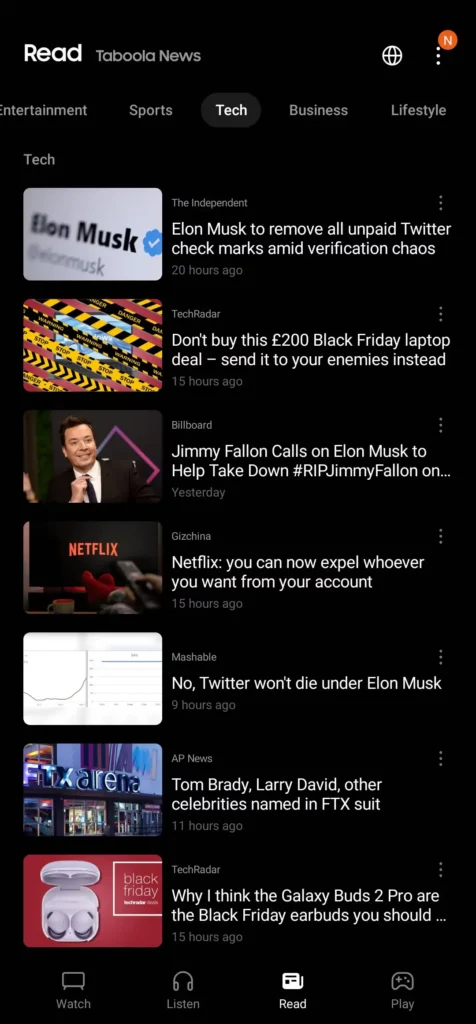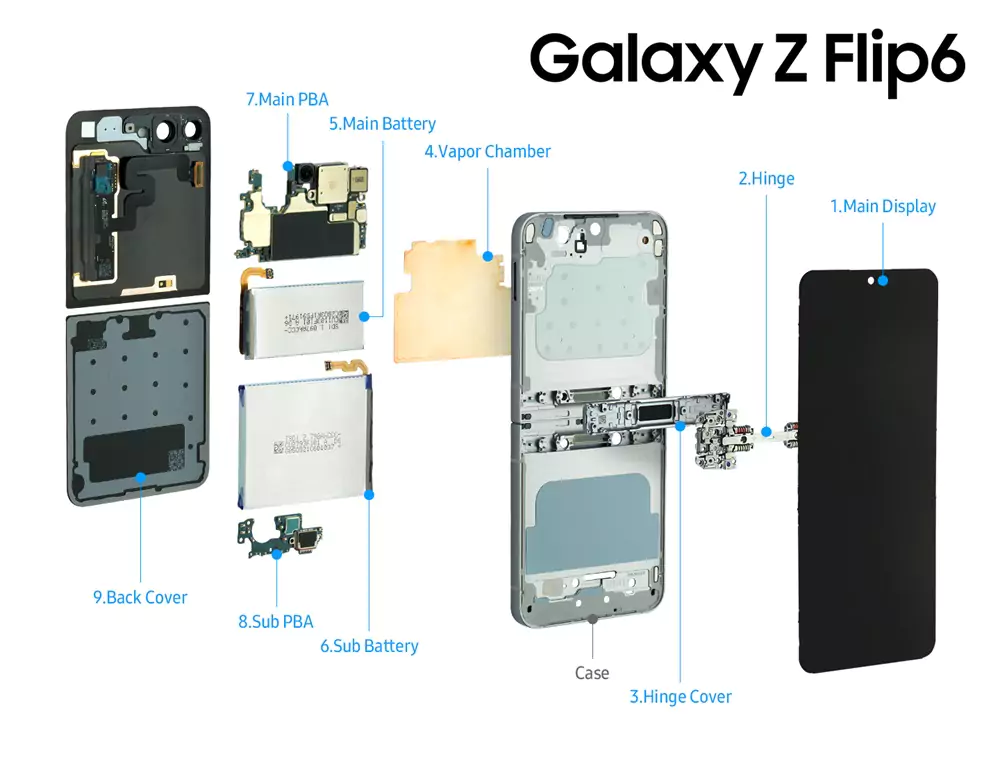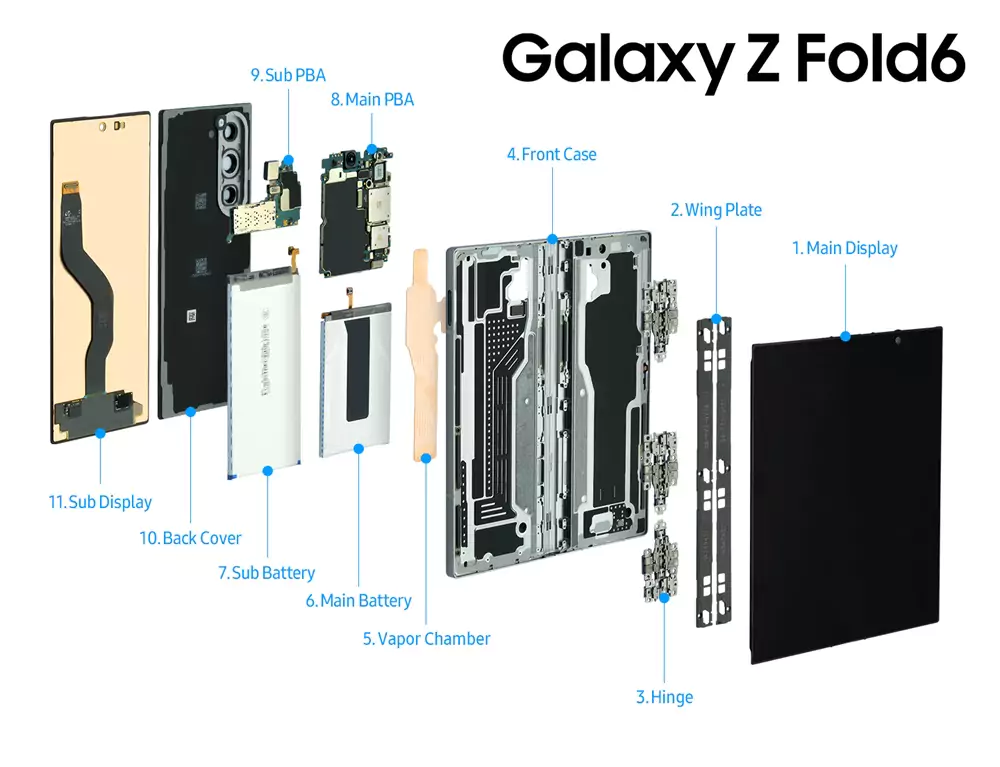For smartphones and tablets bearing the Samsung name, Samsung One UI is a unique Android skin. Because the Korean tech giant is the second-best-selling smartphone brand globally, it is one of the most well-liked software skins. If you own a flagship or midrange Samsung handset, you’ve probably used One UI. But what is it, and how is it different from standard Android? Everything you need to know about One UI and the reasons it will endure is covered in this essay.
A recent history of the Samsung One UI
Since the earliest versions of TouchWiz and Samsung Experience, Samsung’s software has advanced considerably. Even before Samsung released the first Galaxy S smartphone, the vibrant TouchWiz remained a staple of its hardware. Many of its pre-Android features were still present, but they were enhanced with later versions.
In the end, Samsung redesigned the skin and made significant UI improvements using a more understated strategy. Thus, Samsung Experience was born. The introduction of the Galaxy S8, which has a bigger display and no centre button, also happened at the same time as the new software.
The business returned to the drawing board in 2018 and created One UI from scratch. Compared to Samsung Experience, it seemed more polished and cleaner. Given how big smartphones have become, the software was designed with one-handed use in mind. By no means is one UI flawless. Similar to the underlying Android version, Samsung changes the skin often, adding new functions and enhancing the user experience with each release.
[lwptoc]
One UI 1.0
In November 2018, Samsung unveiled One UI 1.0, the first iteration of their new software veneer that runs on top of Android 9 Pie. As One UI was preloaded on the original Galaxy Fold, the Galaxy S10 series, the Galaxy A series, and the Galaxy S8, Note 8, S9, and Note 9.
Similar to Android 9, One UI included a number of features that were becoming increasingly popular in the market. For instance, it included gesture navigation, dark mode, and an improved Always-On Display. It also added support for remapping the Bixby button.
One UI 1.1, a modest upgrade that improved the cameras, speed, and facial and fingerprint identification, came next. Samsung subsequently introduced One UI 1.5. Following Samsung’s relationship with Microsoft, it was preloaded on the Galaxy Note 10 to give a native Link to Windows compatibility.
One UI 2.0
On November 28, 2019, Samsung released the stable version of One UI 2.0, which is based on Android 10. The software was preloaded on the Galaxy S10 Lite and Note 10 Lite in addition to the Galaxy S10, Note 10, Note 9, and Galaxy S9 series. One UI 2.5 was released with the Galaxy Note 20, Galaxy Z Fold 2, and Galaxy S20 FE smartphones, whereas One UI 2.1 was released with the Samsung Galaxy S20 series.
A native screen recorder, a trash folder inside the Files app, improved Dark Mode, Dynamic Lock screen, and a Trash folder were all included with One UI 2.0. Dynamic Lock screen varies your lock screen wallpaper each time you switch on your display. With Quick Share and additional features, One UI 2.1 advanced the situation. Although One UI 2.5 didn’t have many features, it did bring DeX, Samsung’s utility for mirroring your smartphone on a compatible PC or TV.
One UI 3.0
In December 2020, Samsung released One UI 3.0, the third iteration of their bespoke skin (based on Android 11). The first to receive it was Galaxy S20 smartphones, and others did so between January and August 2021. One UI 3.1, which was only slightly upgraded, was preloaded on new smartphones like the Galaxy S21, and even 3.1.1 on the Galaxy Z Fold 3 and Flip 3.
The first Samsung skin to have a transparent notification panel and Samsung Free, its own take on Google Discover, was One UI 3.0. Additionally, it updated the home screen widgets and enhanced the animations and transitions throughout the app. One UI 3.1 made few modifications to the user interface but enhanced touch focusing and auto exposure for cameras.
One UI 4.0
One UI 4.0, based on Android 12, was made available to the general public in November 2021. Between December 2021 and August 2022, it was pushed out to the Galaxy S21 and a number of other older devices. Like Android 10, One UI 4.0 put a greater emphasis on personalization and privacy with rounder widgets, increased haptic feedback, and improved location services.
One UI 4.1, which comes preinstalled on the Samsung Galaxy S22, S22 Plus, S22 Ultra, and Galaxy Tab S8, has a revamped palette picker, Night Mode portraits, and a smarter calendar that can swiftly add events by reading dates and times from messages. A target-oriented version of One UI 4.1.1, based on Android 12L, was also made available by the firm for the Galaxy Z Fold 4, Galaxy Z Flip 4, Galaxy Tab S6, Tab S7, and Tab S8 series.
One UI 5.0: Samsung’s most recent version of the skin
On October 24, 2022, Samsung publicly announced One UI 5, their most recent software version based on Android 13. The Samsung Galaxy S22, Galaxy S22 Plus, and Galaxy S22 Ultra have already received the stable version of the software; more phones will get it in the following months. Older phones will begin receiving the update in December. Still, the Galaxy S21, Galaxy Note 20, Galaxy S20, Galaxy Tab S8 and S7, Galaxy Z Flip 4 and 3, and Galaxy Z Fold 4 and 3 are anticipated to receive it in November.
To get real-time news alerts join the Technewsrooms Telegram group. You can also follow us on Twitter and subscribe to our Google News feed for updates.